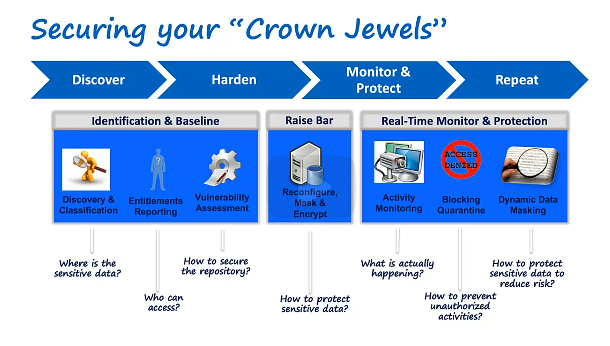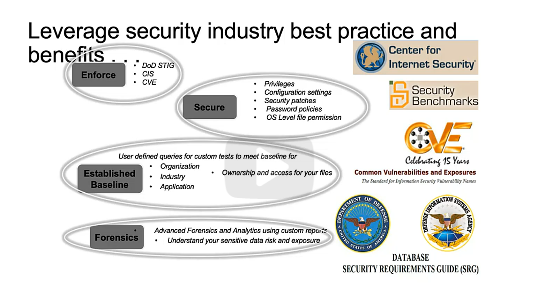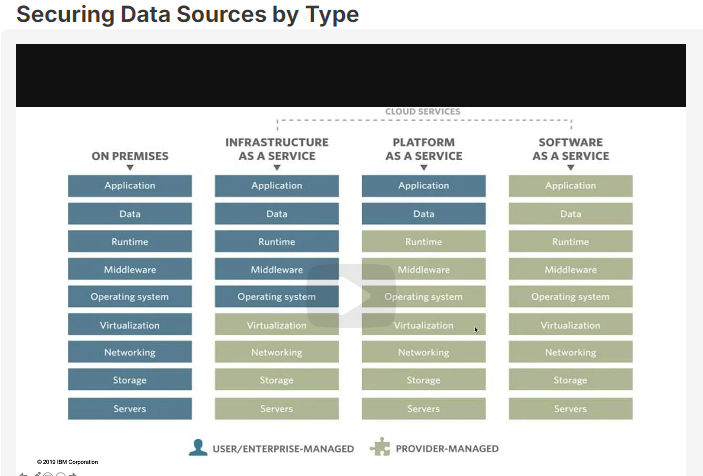Network layer description:
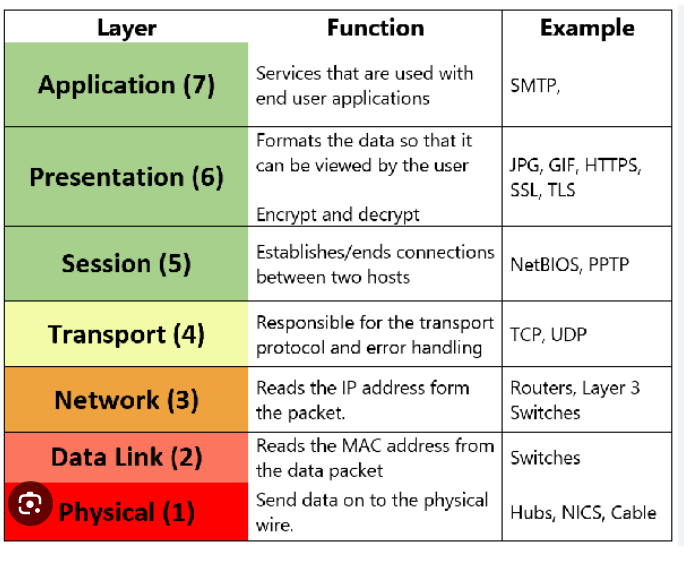
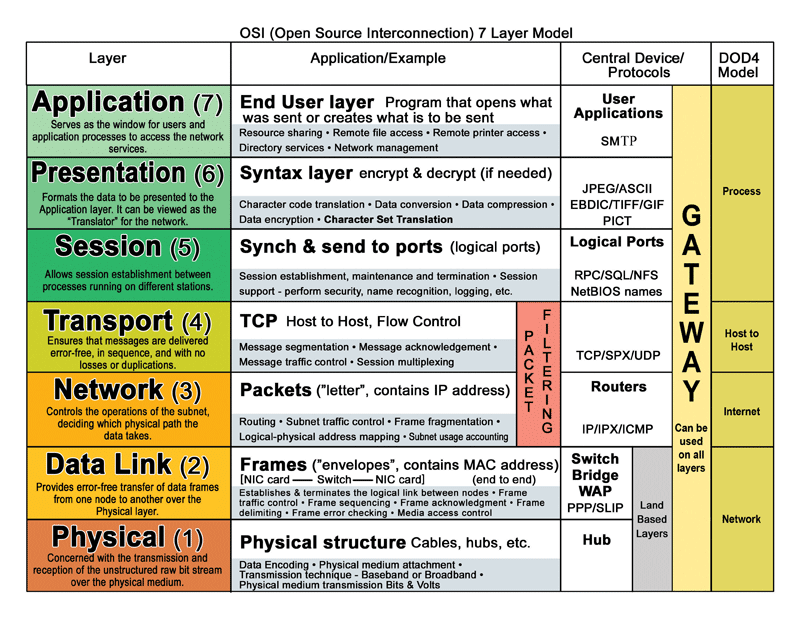
IP protocol description:
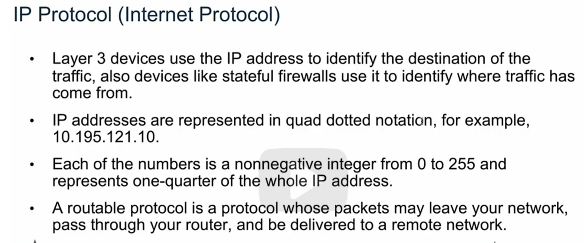
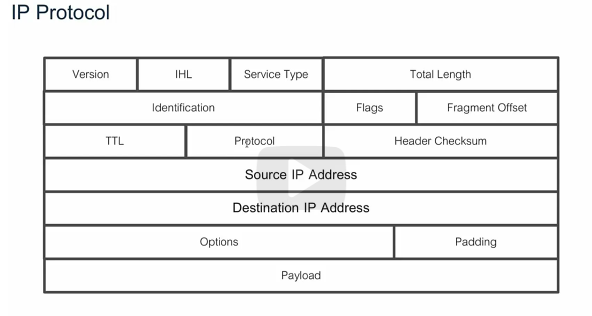
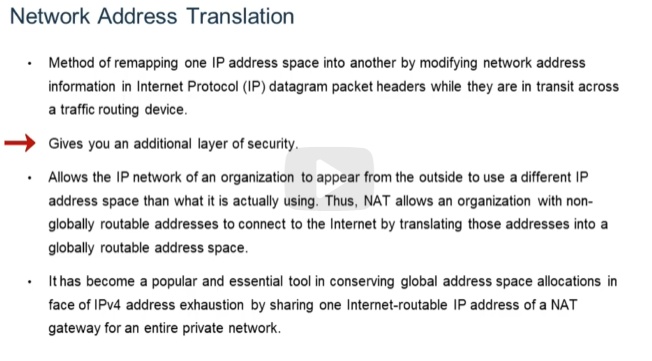
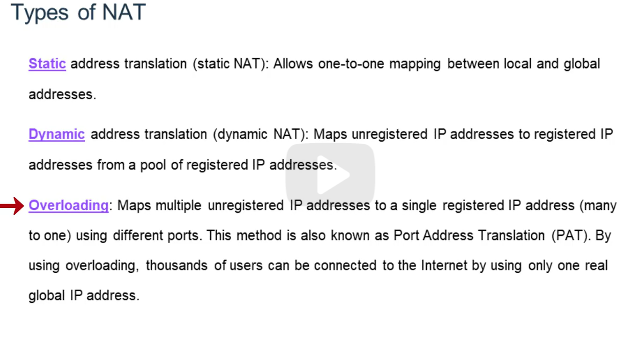
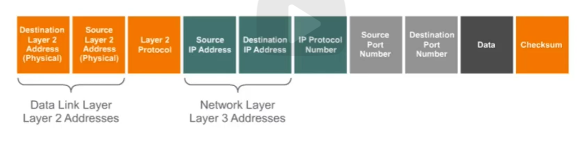
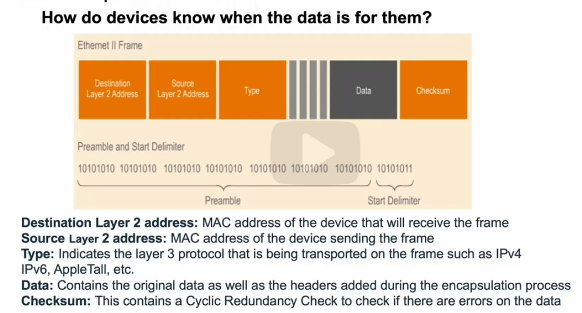
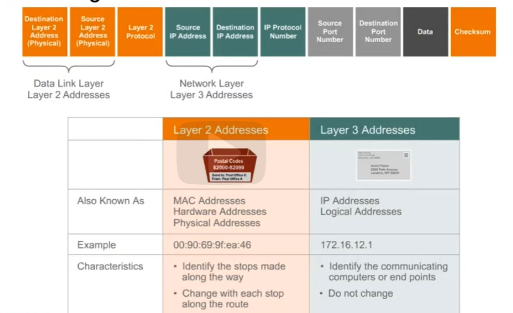
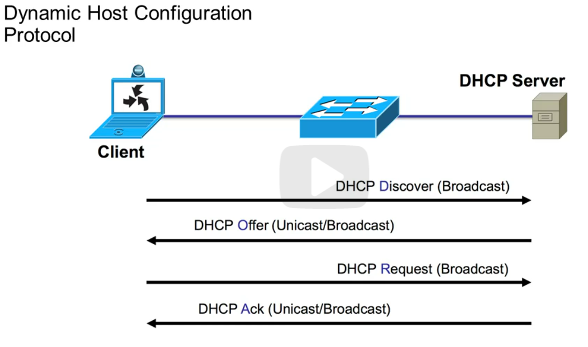
Network protocol description:
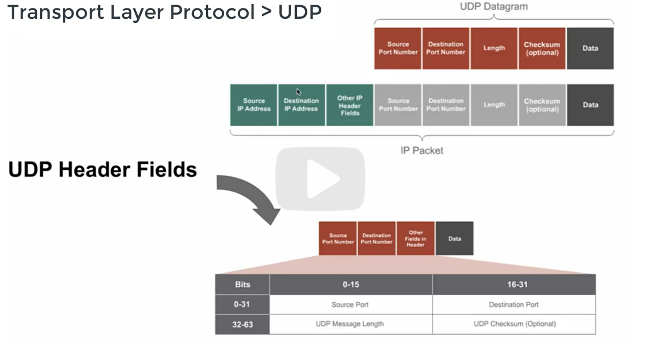
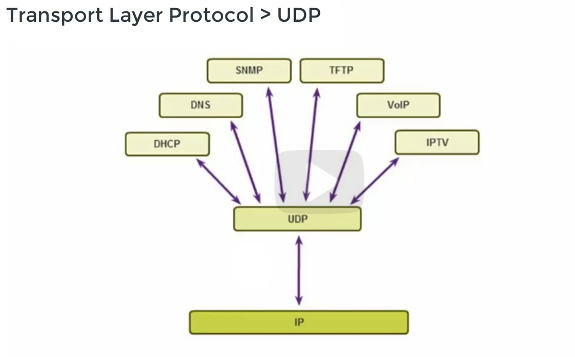
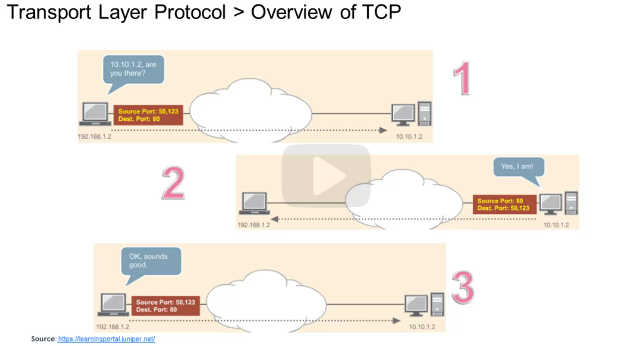
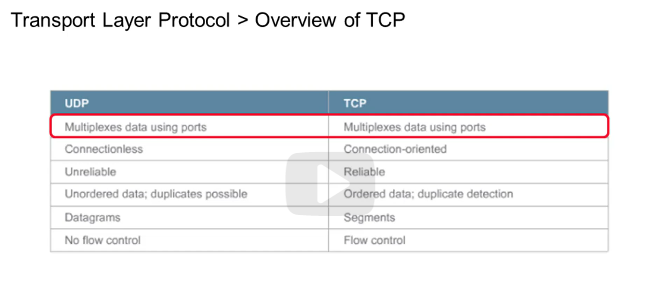
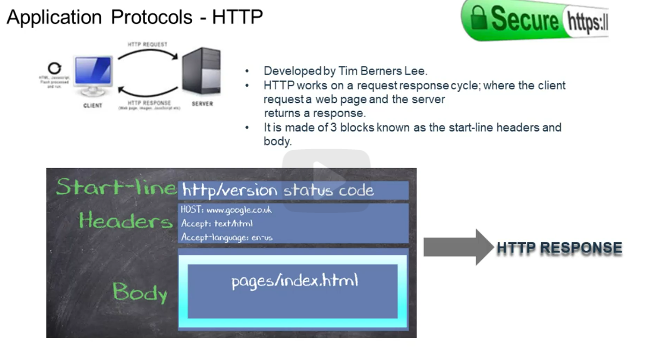
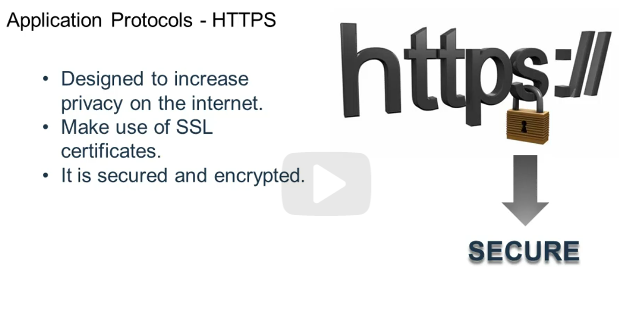
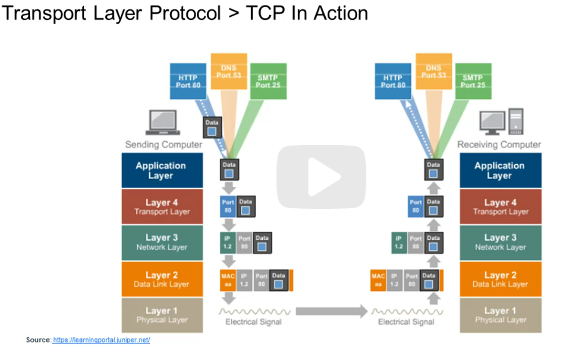
How Does the DNS Process Work?
Step 1: Requesting Website Information
Visit a website by typing a domain name into a web browser. Your computer will start resolving the hostname, such as www.liquidweb.com. Your computer will then search for the IP address for the domain name in the local DNS cache. This cache stores any information that our computer has recently saved.
If a site’s information is present locally, then the website will begin to load relatively quickly. If your computer does not have the data (that is, if it’s your first time visiting a particular site), it will perform a DNS query to retrieve the correct information. New sites may take a few milliseconds longer than a site from your local cache.
Step 2: Contact the Recursive DNS Servers
When the information is not in your computer’s local cache, it will query another server. Recursive DNS servers have their own local cache, much like your computer.
Another name for recursive DNS servers is DNS resolvers. It’s possible that a common domain name is already in its cache. If the domain is cached, the query will end here, and the website will display to the user.
Step 3: Query the Authoritative DNS Servers
If a recursive DNS server or servers do not have information stored in cache memory, it looks elsewhere. The query will continue up the chain of authoritative DNS servers.
The server continues its search until it finds a nameserver for the domain. These authoritative nameservers store these records for their respective domain names.
Step 4: Access the DNS Record
To locate the IP address for liquidweb.com, query the authoritative nameserver for the A record. A recursive DNS server reads the address record for liquidweb.com from the authoritative nameservers. It then stores the record in its local cache.
If some other query requests the A record for liquidweb.com, the recursive server will have the answer. All DNS records have a Time-to-Tive (TTL) value, which shows when a record will expire. After expiration, the recursive DNS server will ask for an updated copy of the records.
Step 5: Final DNS Step
The recursive DNS server holds the associated information and returns the A record to your PC Your computer will then store the record in the local cache. The IP address is read from the DNS record and passed it to your web browser. Your browser will then connect to the server associated with the A record’s IP and render corresponding website.
What DNS does, from start to finish, takes only milliseconds to complete. For a better understanding, here’s a breakdown of the components that make up the lookup process.
Types DNS Servers
Authoritative DNS Server
An authoritative nameserver is a server that stores DNS records (A, CNAME, MX, TXT, etc.) for domain names. These servers will only respond to queries for locally stored DNS zone files.
Any nameserver can store a zone file for a domain, but that doesn’t make it authoritative. A nameserver becomes authoritative if the domain’s registrar points the internet to that nameserver for the domain’s information.
Recursive Nameserver
A recursive nameserver is a DNS server that receives queries for informational purposes. These types of servers do not store DNS records.
When a query is received, it will search the cache memory for an address linked to the IP address. If the recursive nameserver has the information, then it will return a response to the query sender. If it doesn’t have the DNS record, the query will be forwarded to other recursive nameservers. This process continues until it reaches an authoritative DNS name server that can provide the IP address.
DNS Zones
A DNS zone is a subset of the Domain Name System (DNS) that holds administrative and authoritative information about a domain. When a domain is registered, it must be assigned an IP address so that it may be accessed through the internet. DNS zones aid in resolving domain names to IP addresses.
A DNS zone is a database of numerous records that give domain information, such as IP addresses of connected servers and other services. It includes A records, CNAME records, MX records, PTR records, NS records, and others.
DNS zones enable the delegation of authority for subdomains to multiple nameservers and offer precise control over domains or subdomains. If your domain name is example.com, you may create a separate DNS zone for blog.example.com, handled by a different set of nameservers. This provides more granular control over several aspects of your Domain Name System.
DNS Zone File
A DNS zone file is essentially a text file stored on a server. Each domain has its own file with subdomains containing individual records.
The zone file must have the TTL (Time to Live) listed. Depending on the record and the nameserver type, it is listed before any other information. The TTL specifies how long a DNS record is in the server’s cache memory.
The zone file can only list one record per line. It will display the Start of Authority (SOA) record listed first. The SOA record contains information essential to what DNS is, including the primary authoritative nameserver for the DNS Zone.
Network devices:
Bridge/switch:
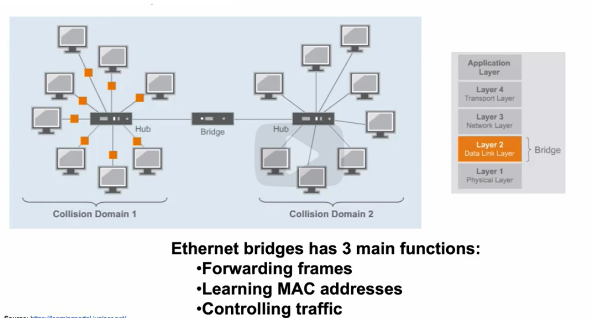
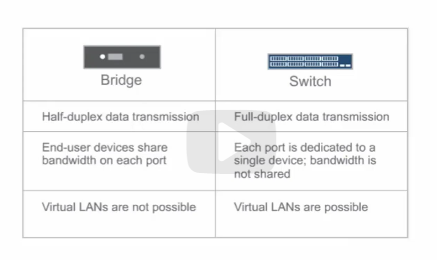
Firewall (hardware):
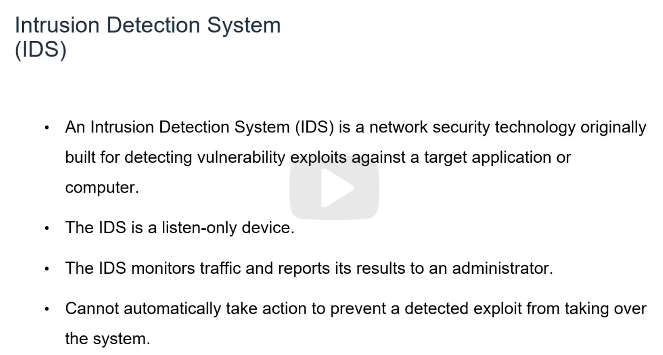
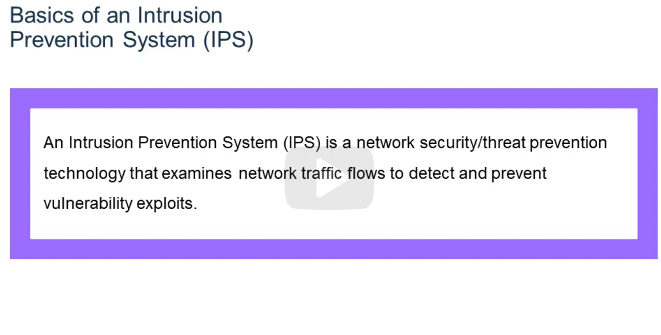
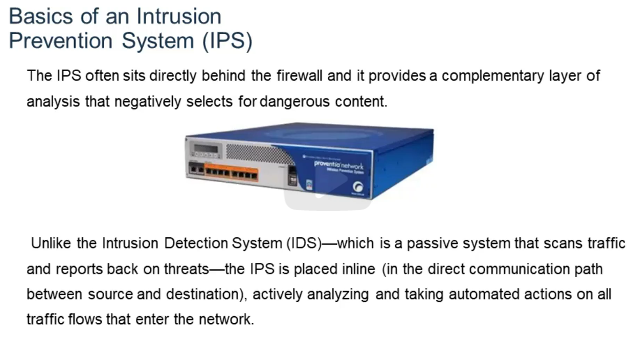
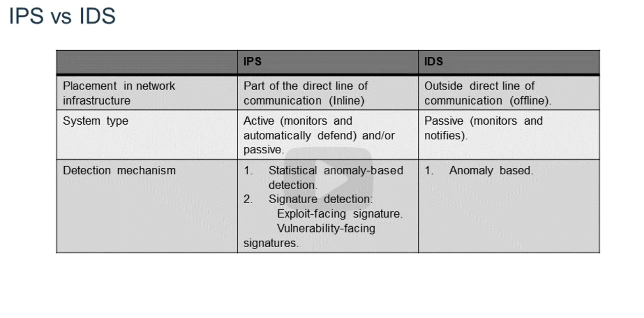
Network security: